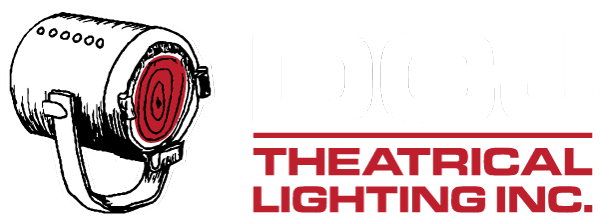City Theatrical’s NEW DMXcat-E
DCJ Theatrical Lighting Inc. is thrilled to announce that the revolutionary DMXcat-E is now in stock! This cutting-edge Multi-Function Test Tool from City Theatrical is designed to tackle a wide range of challenges with ease, making it an indispensable asset for any lighting professional. At DCJ, we believe the DMXcat-E is a must-have tool that transforms the way you approach every job site. Whether you’re troubleshooting, programming, or optimizing your lighting system, the DMXcat-E is here to elevate your workflow to new heights.
Contact us today to purchase your DMXcat-E: Chris@DCJTheatricalLighting.com
What is the DMXcat-E?
The DMXcat-E is a cutting-edge DMX tester that provides unparalleled control and troubleshooting capabilities for lighting professionals, combining portability, versatility, and precision all from an app on your iPhone or Android. In addition to the key features listed below, the DMXcat-E has a convenient light source and a USB-C port for charging. Whether you’re working on large-scale productions, architectural lighting, or compact setups, this device is a game-changer for lighting professionals, offering unmatched reliability and precision in troubleshooting and testing DMX lighting systems.



Key Features of the DMXcat-E
- DMX Controller – A single universe (512) DMX channel controller with two user interfaces.
- Fixture Controller DMX – Test app for multi-attribute fixtures with built in database of lighting fixtures.
- RDM Controller – App for bi-directional communication/control of RDM enabled devices.
- DMX Tester – Permits users to analyze and or adjust settings for transmitting or receiving DMX.
- RF Spectrum Analyzer (Android only) – For surveying and visualizing Wi-Fi networks.
- DIP switch calculator – This app simplifies the configuring of DIP switches used for setting DMX addresses.
- Light Meter (Android only) – Useful for setting light levels for on-camera use.
- Multiverse Transmitter app (appears only when connected to a Multiverse Transmitter)
- Ethernet – View the sources on the network, such as consoles and button stations and you can ping devices on the network, make a list of IP addresses and ping them all at once, or change IP settings.
- Cable Testing – For 5-pin DMX, users can use the two XLR connectors on the device to test DMX cable. For Ethernet, users can plug in one end of the Ethernet cable to verify the cable is wired correctly, and also find out the cable length.
- PoE Tester – See the voltage on the RJ45 cable, or specify the classification of the attached network switch.
- Timecode – Verify the timecode signal coming from any timecode generator that generates MIDI or SMPTE or make a click track that can be uploaded to the lighting console.
- MIDI – Shows all MIDI data on the DIN connector.
Click here to view the DMXcat-E Quick Start Guide from City Theatrical
Ready to Elevate Your Lighting Control?
The DMXcat-E is available now. Don’t miss your chance to get this one of a kind tool.
Visit our website to learn more about the DMXcat-E and place your order today. For inquiries, feel free to reach out to our team at Chris@DCJTheatricalLighting.com.